The Customer Service Centre is our clients’ link to the extraordinary wealth of knowledge and experience AppliCad has collated from operators all over the world. Feel free to browse, and download any information that is a help to you. The AppliCad development team puts a huge amount of energy into each and every product in an attempt to bring you the most innovative solutions for your business. The team at the Customer Service Centre are there to help you get most advantage from your investment in AppliCad’s products.
Our web site is designed to inform you about our company and the benefits of using our software. Please feel free to provide any feedback that you think will help AppliCad deliver a better service to you: enquiries@applicad.com
Global Support
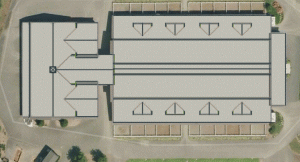
AppliCad is now represented in all major markets. In doing so we have service and support covered almost 24 hours a day. We also have toll free phone services from other locations where we have a concentration of users. This phone service rings right at the desk of the support team.
Typical Setup
AppliCad’s Roof Wizard software is a Windows application. Essentially, it will run on any computer that is running Windows – if Windows runs, our software will run. It does like to have chunks of RAM so if anything the more RAM you can get the better. We also suggest that you run a twin screen setup (perhaps 2 x 21″ or 24″ high quality LED IPS monitors), so that you can have the client’s PDF on one screen and the Roof Wizard on the other. This has been shown to significatnly increase your productivity and accuracy in estimating and take-offs.
Mac Support
We have AppliCad Roof Wizard running very effectively on Mac’s all over the world. However, we do not run Roof Wizard in Mac OS native mode because there are now so many very good options for running Windows applications on a Mac.
If you wish to run Roof Wizard on Mac OS then we can confirm that the tested options are using proprietary add-ons to Mac OS such as Parallels, Fusion and a new option, Crossover.
We also suggest a three button mouse (two buttons and a scroll wheel) so that you can take full advantage of all the cool functions in Roof Wizard.
Go to our Contact Us page for details.

